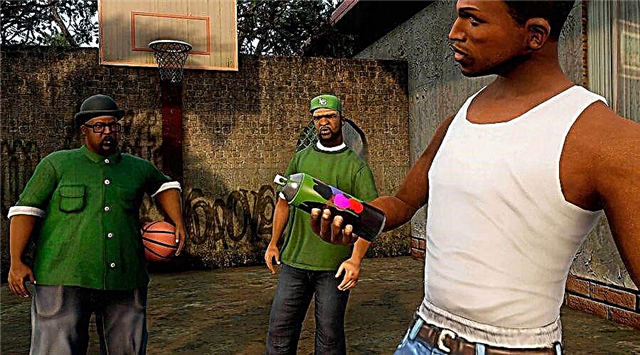In this article we will tell about the Sims 4 how to expand the site, and what needs to be done for this.
The Sims 4 how to expand the plot
Alas, you will not be able to expand the site. You can only modify within the borders of your site. There is a chance to use only the existing site and you will not do anything. But there is one method with codes. The zones of unusual dimensions made by you are not saved in the corresponding panel in the mode of changing the city, i.e. If you organize a new site size, install it in the city and save, then when you repeatedly, on the size tab, there will be only ordinary. With all this, the plot is preserved. To create a plot of an unusual size: Open the Code Console (CTRL + SHIFT + C). Enter the "addlotsize" code [Height], for example: AddLotsize 32 29. In the mode of changing the city in the corresponding tab with dimensions for new sites there will be a new area with a question mark on the icon. Its size can be found out by visiting the arrow to the picture, the information will seem in the pop-up window.
And that's all you need to know how to expand the site in The Sims 4.