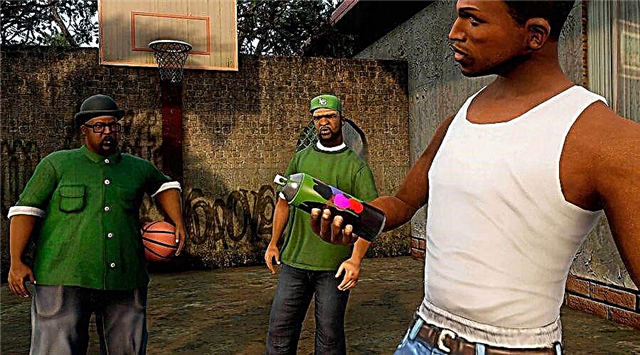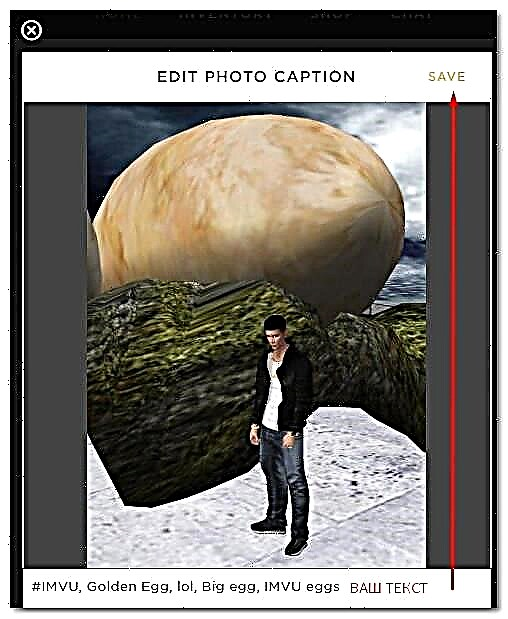Add labels or text to photo in Stream Imviv, very useful feature for different cases. Probably you have already encountered what you need to add a comment on the photo, or make a hashteg to it, but do not know how to do it, in this guide we will look in detail how and why you need to add tags.
How to add text to your streaming in the photo, for this we have to make any picture in the room, after which you send it to Stream, if you don't know how to do this article: how to make a photo in instance for a profile or stream. After that, you have a first photo on the page.
1. We add text to the photo - we go to Stream and looking for our photo, under the photo you will find three points (...) We click on them, in the menu that opens, choose "Edit Photo Caption" and enter our text: "This is my First comment for photo. "

What if we need to register hashtags, just start with a grate as in the screenshot: # imvu15 Restaurant, Egg, Big Nest, Bracons, Castle. Why do you need hashtags under photo, often they work to search for a particular situation, such as "Egg" Dragon "your photos will be in the top therefore request. By participating in the competition, the developers constantly sign their steam to the competition.

Related topics: Imvu: How to add a link to Google Document from Stream?
Game Page: Imvu.