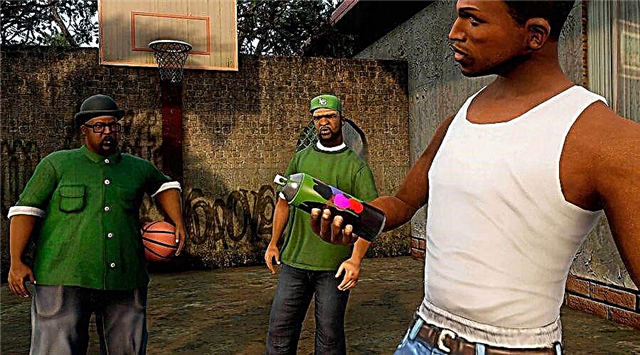Find out in this manual how to enlarge FOV in Serious Sam 2, if you are still interested in this question, then read further, we will tell you how to do it.
Serious Sam 2 The Council informs Sam that he must collect all five parts of an ancient medallion, which are stored in various groups on five different planets, and declares that as soon as Sam receives the whole medallion, the mental will become vulnerable. Here is how to increase FOV.
How to increase FOV in Serious SAM 2?
In order to enlarge FOV you need to open the console and register the next PLR_FFOV = 120 after that the viewing angle will increase if you need to return the standard viewing angle, then register 90.
If you need to leave the console command forever, then go to the root of the game and find the game_startup.ini file that is located in the scripts directory. Open it with any text notepad and locate the PLR_FFOV = 90 line without deleting the pont plr_ffov = 120 after that save the file.
That's all you need to know how to enlarge fov in Serious SAM 2..