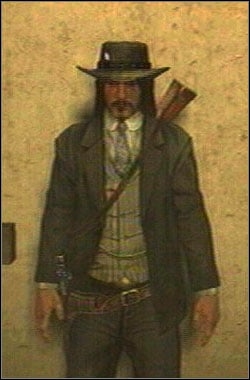In this guide, we will show you how it is possible to transfer your Animal Crossing New Horizons Island save data to a new Switch?
⇓ How to back up Animal Crossing (ACNH) data to the cloud?
Main actions + result
To save Animal Crossing New Horizons data, you need to enable Cloud Island Backup.
Follow these steps:
- Make sure you have a valid Nintendo Switch Online membership.
- Check if your game is up to date.
- Go to the main screen / Switch dashboard.
- Click the button «-» to open the settings.
- Click on Island Backupand then press "Enable island backup".
- Once you enable it, you will be able to see the date and time of the last backup in the control panel.
- If you are unable to enable island backup, it may be because another resident has already enabled it.
- You can ask them to turn it off so you can turn it on and vice versa.
How do I download a backup of my Animal Crossing save data (ACNH) in the cloud?
There are various ways to download a cloud backup of Animal Crossing Saved Data (ACNH):
- Press the - or + buttons on the Joy-Con to open the ACNH software menu.
- Click the name of the user for whom you want to retrieve the saved data.
- Now press "Load data to save".
- You can also go to "System Preferences" on the Switch control panel and select Data Management.
- Now select "Save data cloud", select a user and click Load Save Data.
- It would be helpful to know that when your switch is in sleep mode, it will automatically download all new backup data save data from the cloud.
If you do not have access to the original main Nintendo Switch system, it is not possible to remotely enable Island Backup without a console. So make sure to enable this in case of any unexpected bad events. In addition, if you have access to the original Nintendo Switch, there is no need to restore the backup data to the new console. In such a situation, you can easily transfer your Animal Crossing New Horizons Island save data to your new Switch console. Let's take a closer look at this below.
How do I transfer my Animal Crossing New Horizons (ACNH) Island save data to the new Switch?
If you've just got a new Switch console, here are a few options you can use to transfer your Animal Crossing New Horizons (ACNH) Island save data to New Switch:
- First download or update to the latest version of Animal Crossing New Horizons on both Switch consoles.
- Then be sure to download Animal Crossing: New Horizons Island Transfer Tool.
- Log in to your Nintendo Account to download the free tool.
- Open ACNH on the main console and select the user you want to move the resident of.
- Once you find yourself in the main menu of the game, press the "-" button to open the settings.
- Click Move to New Islandthen click "Move me off the island".
- Also keep in mind that you will not be transferring the island's resident representative.
- If you wish to move a resident representative, you need to transfer the entire island.
- Now click on the option "Yes, it is right".
- Be sure to check the details of the translation.
- When you're done, click "Yes, I'm ready" then select the same option again "Yes, I'm ready"to start a pull request.
- Now open ACNH on your new switch and select the user account you want for your resident.
- But please note that if a user started playing ACNH on a new switch, you will not be able to transfer that particular resident. Then for this you need to create a new user account.
- On the new console, press "I'm moving" in response to Timmy and Tommy's question.
- When they ask if you have already sent a transfer request, click Yes, Sent!
- Click Start the process to find the transfer request sent from the old switch.
- Check and confirm the name of the island and the details of your resident.
- If everything is correct, press "Yes, it is right".
- Now on the main switch, click "I want to go to ...".
- Click on it and the transfer to ACNH island will begin.
- Wait for a pop-up window that says “Thank you very much for the wait. Everything is ready!".
- Now close the game on the first switch and select a spot on the new switch to place your home.
- You will be the New Island Permanent Representative if you are the first user to play ACNH on this new Switch. You will spend the first night in a tent, as it will take a long time to move home.
- If you are not the first user to play the game on the new console, and if someone else is already a permanent representative of the new island, then you can move your home without a waiting period.
- Now you need to configure the island again to enable it on the new switch.
- Finally, you're ready to start playing on your Switch with all your progress.
This process will transfer the entire island with inhabitants, all progress, settings of your animal neighbors, representative of the inhabitants of the island and all other inhabitants that were created on the same island. This method is fine if all ACNH players on the old Switch will be using the new Switch console. And it's a way to transfer an island resident representative when you don't have a Nintendo Switch Online service to back up your island save data. This process cannot be completed if you have lost or damaged the primary switch console.
That's all you need to know about how to transfer your Animal Crossing New Horizons (ACNH) Island save data to your new Switch.