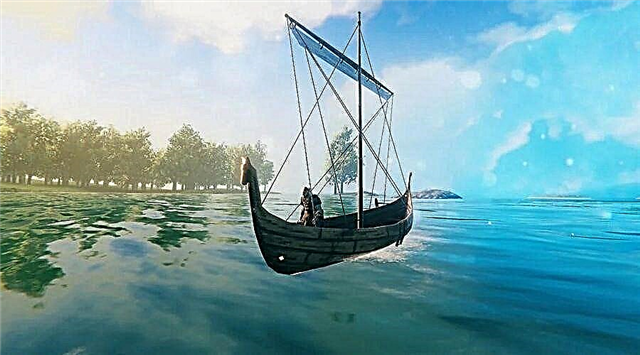How to change server limit in Valheim? A dynamic and exciting adventure action game that will introduce us to Scandinavian mythology and involve us in a series of exciting events.
How to remove restrictions on the server in Valheim
How to remove restrictions in the north in Valheim:
You just have to put in changes to the .dll file.
Opening the filedll and need to change "m_serverPlayerLimit=10;» line on "m_serverPlayerLimit = (number of your choice, no brackets)".
Although it is possible to increase the server limit, only 10 players will be allowed to play the game together and the rest will remain in the game lobby.
Another annoying thing you will run into is the fact that every time there is a new update you will have to rewrite .dll file.
Also, we don't recommend fiddling with any of the game's files as it can cause the game to crash prematurely. Playing in cooperative mode also requires very slow gameplay.
If you want to improve your gaming experience, you can take a look at this data rate modifier or this max player modifier from thunderstore.
Installing them will simplify your work in multi-user mode. It also allows you to work cooperatively without errors or lags with the server.
That's all you need to know about how to remove server restrictions in Valheim. If you have anything to add feel free to comment below.