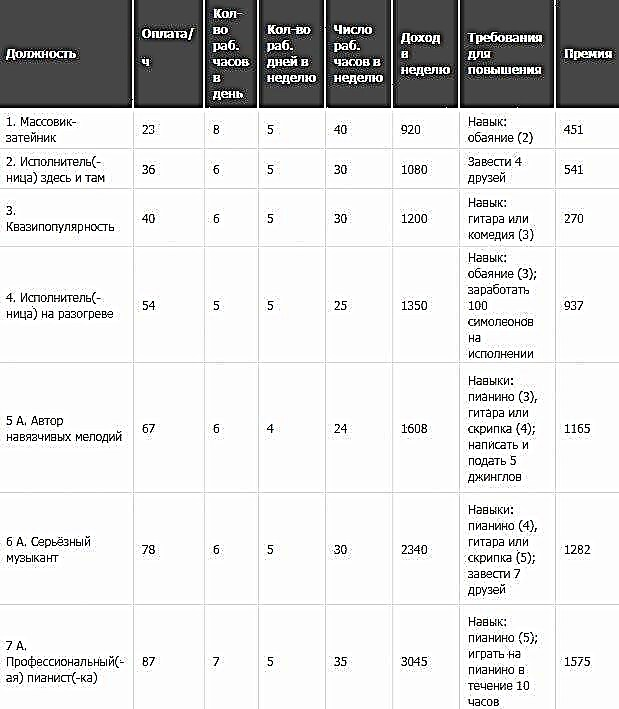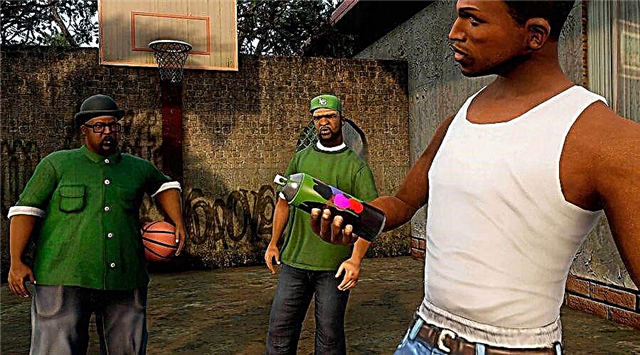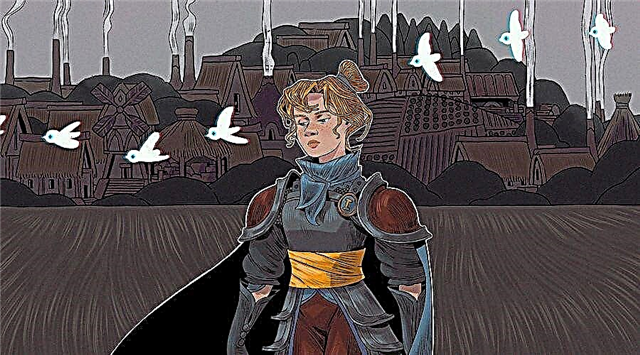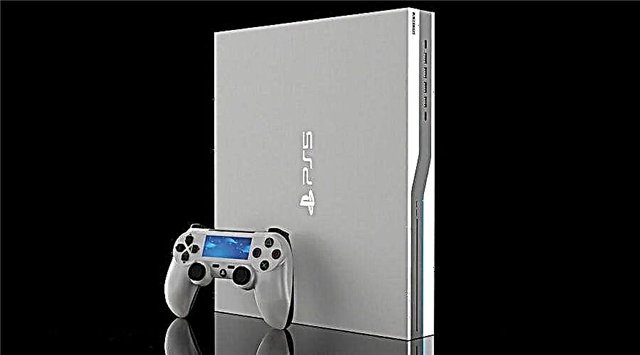The error occurs when you try to download a specific game that you already own, but the download just won't start.
In our example above, we tried to download the PS5 version of Call of Duty: Black Ops Cold War but got stuck on this screen. Navigating to the download queue on the PS5 reveals that the download is not actually taking place and there are no errors.
How to fix PS5 download queue error
Well, good news and bad news - this mistake can be fixed, but the solution is far from perfect. IGN says that a complete cleaning of the PS5 system will fix this problem, but that means you'll have to re-download any existing games. And if you don't have PlayStation Plus, you'll have to use PS5's built-in backup tool to save PS5 save files because the console won't allow you to export saved data from your PS5 games to a USB drive.
Keep in mind that this problem seems to be quite common and will probably be one of the first fixes on the list for the first PlayStation 5 firmware update. While it will affect one download, it will not prevent you from downloading other games, so if you are patient you you can wait with this problem. This is assuming Sony can quickly fix it, which is unknown to anyone.
If you do decide to do this: To reset your PlayStation 5 to factory settings, click on the gear icon in the upper right corner of the home screen to enter system settings. Go to the “System” section and from there select “Reset Settings” and then “Reset Console”. You will need to confirm that you are ready to erase all data on the console. Once you do this, you will lose everything that was not backed up. And that should theoretically solve the problem.
What Causes PS5 Download Queue Error
At the moment there is no official explanation for the “download in queue” error, but in our anecdotal experience, this happened when we tried to download something (in our case, the massive 140 GB Call of Duty: Black Ops Cold War installation file), not paying attention to the pop-up warning - “there is not enough free space to download”. So if you're worried about that, just be careful what you download - watch how quickly you fill up your PS5's internal storage.