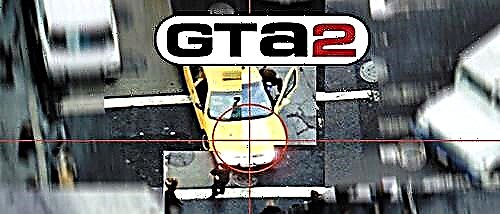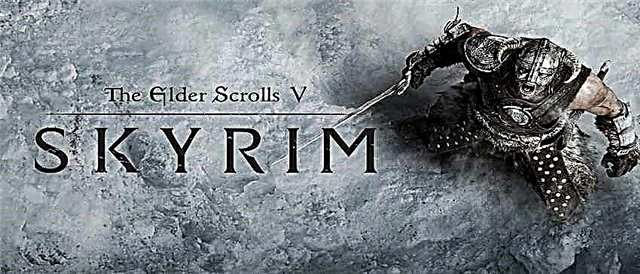In the console, instead of letters, krakozyabry is displayed.
1. To do this, remove the squares when entering cheat codes
We go into the folder with the game and find the following file:
Skyrim Data Interface fontconfig.txt.
Replace the following line:
map "$ ConsoleFont" = "Arial" Normal to map "$ ConsoleFont" = "FuturaTCYLigCon" Normal
Note. If after that the fontconfig.txt file does not want to be saved or offers to save a copy of this file, then do the following: in the properties of this file, see if the "Read only" checkbox is ticked; if it is, remove it, change the file, save it and put this checkbox back. "<= the fontconfig.txt file was not found, not only in the game folder, but on your computer in general !.
2. Install the English language in the console:
Go to C: Users
[general] sLanguage = RUSSIAN
add (not replace) the following line
sConsole = ENGLISH
Now in the console you will have English instead of Russian.
Note. If, after adding this line, the language in the Skyrim console remains the same or you cannot find the Skyrim.ini file (the start folder or not) then remove the sConsole = ENGLISH line (if added) and set the default English language in the operating system.
Main page of the game: The Elder Scrolls V: Skyrim.