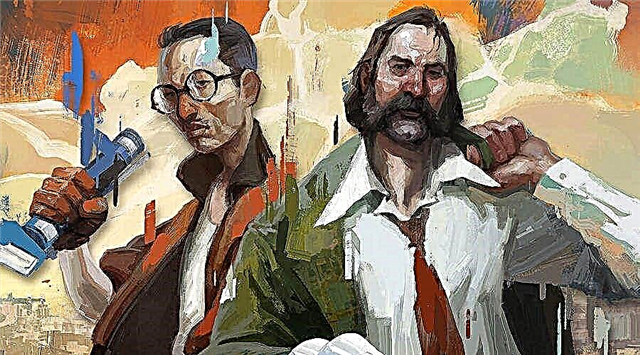How can I change the language to Russian? This topic is relevant for beginners and those who do not know English. By default, when we download the client, it goes with us in English.
In order to change the language to your own, you need to go to the client, then “Settings” and the section “My Language” and select yours.
IMVU how to make Russian
If there is no Russian language in the client, then you will have to download a crack in order to translate the game into Russian, you can download the crack here: IMVU Russifier (IMVU in Russian).
How to translate the mobile version into Russian
In the app, your language is rearranged in the same way as it is on all devices. In more detail, the language you have installed on your device to read it, it will automatically switch to that language in the IMVU app.