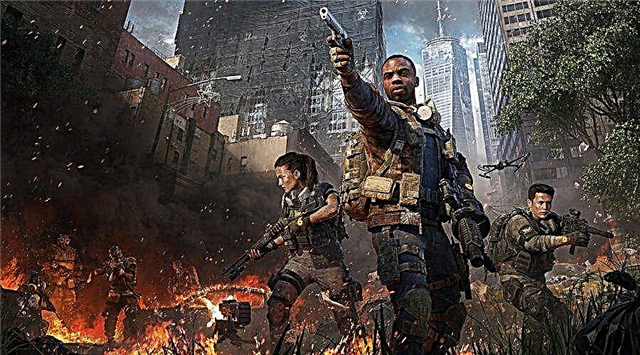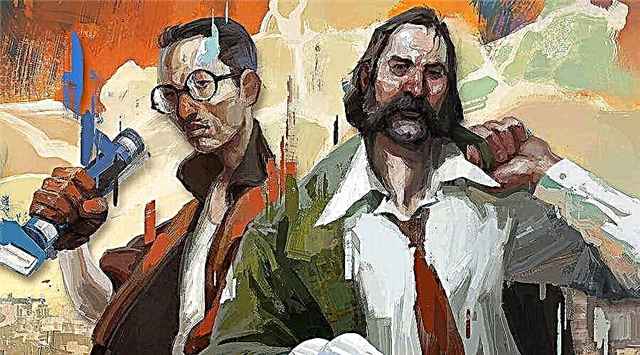Homescapes guide how to transfer data from phone to phone, the most touching game from Playrix's Scapes series! Solve match-3 puzzles.
To restore a wonderful mansion on a green street and this guide will help you with this.
Homescapes how to transfer data from phone to phone?
You can transfer your game progress from one device to another by connecting the game on the new device to the same Facebook account that you used on the other device. Here's how:
1. Install the game from the App Store or Google Play on another device.
2. Connect your newly installed game to the same Facebook account you used for the other device.
3. Click "Download Game" in the pop-up window.
4. Type CONFIRM to complete.
You can sync your game progress across your iOS devices using your iCloud account or Apple ID (the latter option is only available if both of your devices are running iOS 13.0 or higher).
To sync your game progress with your iCloud account:
1. Connect both devices to the same iCloud account.
2. Install the game from the AppStore on another device.
3. Game progress will be automatically synced to the other device via iCloud.
To sync your game progress with your Apple ID account:
1. Open the game settings and sign in with your Apple account.
2. Install the game on another device.
3. Open the game and go to Game Settings.
4. Connect the game to the same Apple account you used on the other device.
5. Click "Download Game" in the pop-up window.
6. Type CONFIRM to complete.
If both of your devices are running Android, you can transfer your game progress using your Google account by following these steps:
1. Download the game from the store to another device.
2. Connect your newly installed game to the same Google account that is used on your other device.
3. Click "Select" in the pop-up window under the "On Server" option.
4. Type CONFIRM to complete.
Please be aware that access to Facebook programs and services may be restricted in some countries or regions. In such cases, we comply with local laws and regulations.
And that's all there is to know about how to transfer data from phone to phone in Homescapes. If you have something to add feel free to leave a comment below.