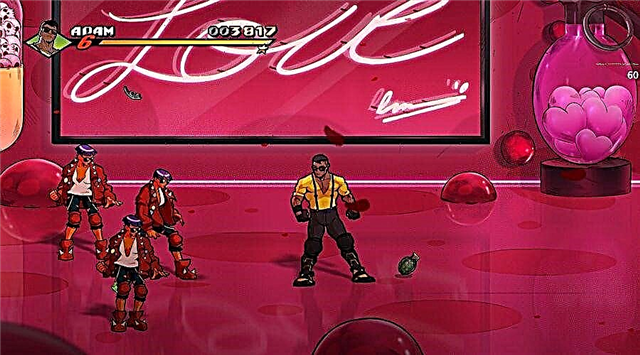How to fix too many Steam login failures error?
Too many failed login attempts error on Steam is usually due to some kind of network issue on your end, if you want to fix it you will need to follow certain steps. This will help you resolve the issue immediately and get your account up and running again.
How to fix too many Steam login failures?
30 minute interval
Change network
Use a VPN
Use mobile data
Contact Steam Support
30 minute interval
The first thing you should do is take a 30 minute break, wait a bit and try again. If you encounter this problem, it's best to wait a couple of minutes before trying again. Most often, this problem resolves itself.
Edit networks
Changing your network helps if Steam has detected a problem with your network, this can be due to many reasons, if you can change your network provider and check again, this error can easily fix itself and your account can start working again.
Use a VPN
Using a VPN will help you mask your IP address and access Steam from a different region, this method is very useful for connecting to a different network from which you will certainly not have any problems. Too many Steam login errors can be easily resolved with this method.
Use mobile data
Mobile data usage is recommended when you have no other choice and don't have a second network connection or VPN. Try using your phone's hotspot feature and that might help you resolve the issue.
Contact Steam Support
Your last option is to contact Steam Support and explain your situation.
So, here's everything you need to know about how to fix too many Steam login errors/