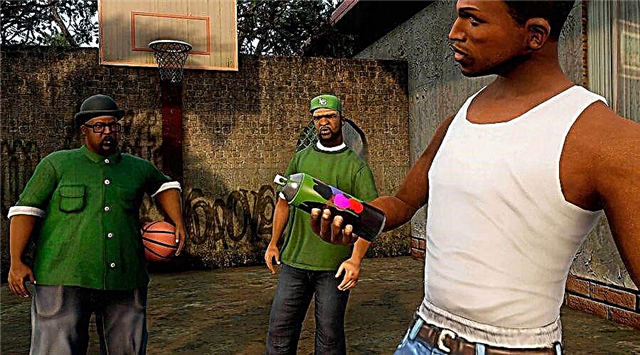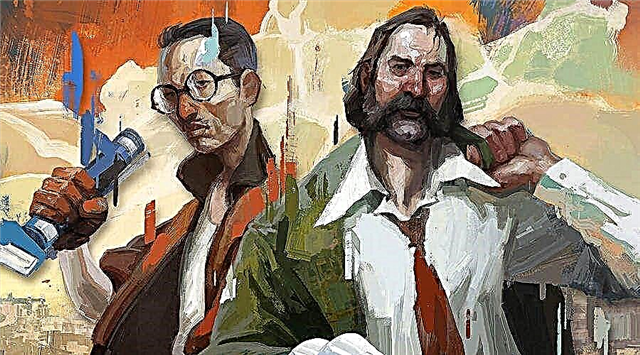How to activate a Steam key on your account. First we need to download Steam for Windows, for Mac or Linux
Key activation instructions:
1. Download and install the Steam program from the official website of the store, if you have not already installed it.
2. Register an account in the Steam program. If you already have an account, log in to it in the Steam program.
3. Open the paid product in the My purchases section, or by email. mail specified at the time of purchase. Copy the key.
4. In the steam program, in the lower left corner, click "Add game" - "Activate in steam ...", insert the key that you bought on the Internet or received as a gift from a friend, click "Next". The game is activated on your Steam account and will be assigned to it forever. Or click here: Activate the key you will automatically be taken to the activation page from a PC or phone.

5. To register a product on Steam and add it to your library, enter the digital key found on the product packaging or attached to it. Then click Continue.
The keys look like this:
AAAAA-BBBBB-CCCCC
AAAAA-BBBBB-CCCCC-DDDDD-EEEEEE
237ABCDGHJLPRST 23
6. In the Steam program, in the "Library" section, you will see the purchased game. It can be automatically downloaded from the official steam servers to your PC and you can start playing.