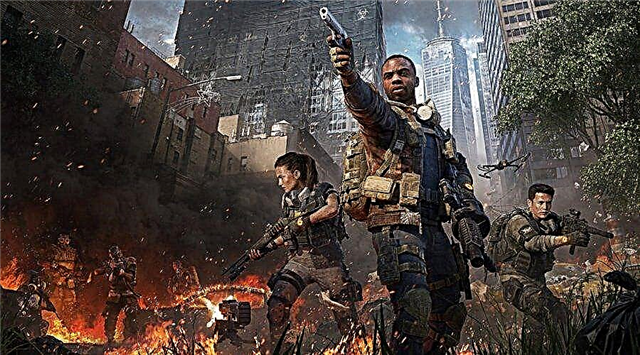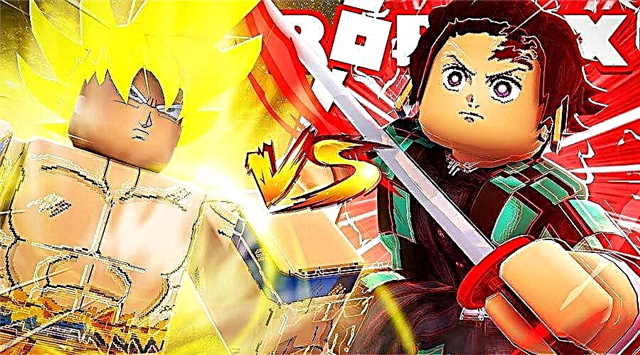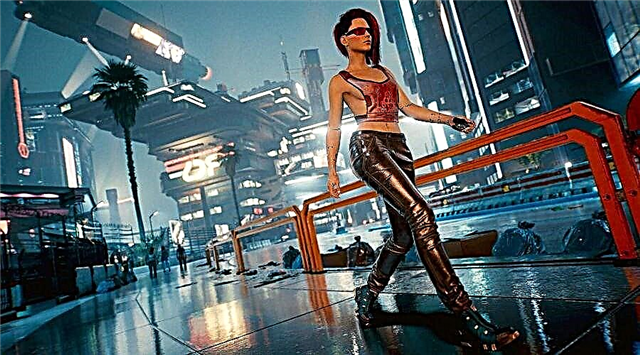In this guide, we will try to figure out why Discord keeps crashing on launch on desktop and mobile, including how to fix this problem.
Why does Discord keep crashing on PC and mobile?
Reasons and solutions:
There are several reasons why Discord keeps crashing on your computer.
It could be a Discord update that has some bugs causing it to crash.
Another reason is that your files might be corrupted or there might be cache related issues causing Discord to behave abnormally.
Fixing Crashes in Discord
There are ways to fix Discord crashing issue on PC and mobile.
- Delete AppData content from Discord
- Disable hardware acceleration
- Enable Legacy Mode
- Uninstall and reinstall the latest version of Discord
Delete AppData content from Discord and clear cache
When you delete the contents of AppData, you fix problems that are caused by corrupted files or cache.
Here's what you need to do:
- Press Windows key + E
- Type %AppData%discord in the address bar of the Windows Explorer that appears.
- Double click the Cache folder
- Delete everything in this folder
- Now select the Discord folder again
- Double click local storage
- Delete everything here as well.
- Then launch the Discord app
Disable hardware acceleration
When you turn off hardware acceleration, it can fix the Discord crashing issue.
Basically, hardware acceleration is what uses the GPU, which can cause Discord to crash on startup.
How to disable hardware acceleration?
Open Discord
Click the settings icon
In user settings, click Appearance
In the Hardware Appearance section, disable it.
Launch Discord again and see if it still crashes on startup.
Enable Legacy Mode
- Launch Discord
- Click on User Settings.
- Select voice and video
- In the Audio Subsystem drop-down list, click Legacy.
- Confirm this action.
This should fix the Discord crashing issue.
Uninstall and reinstall the latest version of Discord
Be sure to update Discord to the latest version, but if that doesn't solve the problem, uninstall and reinstall it.
Another thing you can keep in mind is to close other programs that can interfere with Discord and cause startup problems.
That's all you need to know about why Discord keeps crashing on computer and phone and how to fix the problem.