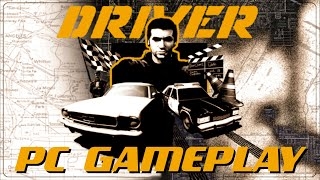Those jumping into Valheim may want more from the graphics, so read this guide to let Vulkan make the most of the visuals.
The open world survival game Valheim has recently taken the gaming world by storm. The Iron Gate team has managed to create a multiplayer mode that players from all over the world are immersed in. Set in a mythical world of Vikings and dangerous beasts, Valheim features a unique yet modest graphic style. Those wondering if it's better to play with Vulkan enabled should read this guide for more information.
For those wondering, it's pretty easy to turn Vulkan on and off for a title. When downloading from Steam, a pop-up menu will appear before launching the game. From here, simply select the option to enable the pre-game API. There is also a way to select the mode manually by entering a console command. In the game's launch options, simply set -force-vulkan and Valheim will start using this feature. Players should try turning it on and off to see exactly how it affects the game graphically. Mileage may vary depending on the user's equipment, but overall there should be some visual improvements.
When it comes to the game, crafting and multiplayer can be the main attraction for many players. But the diverse world filled with many biomes is what makes exploring this game so much fun. The ability to enhance the visuals by enabling Vulkan makes it stand out from the regular mode. As Iron Gate continues to follow its roadmap and build on Valheim, the visuals and locations are likely to get better too.