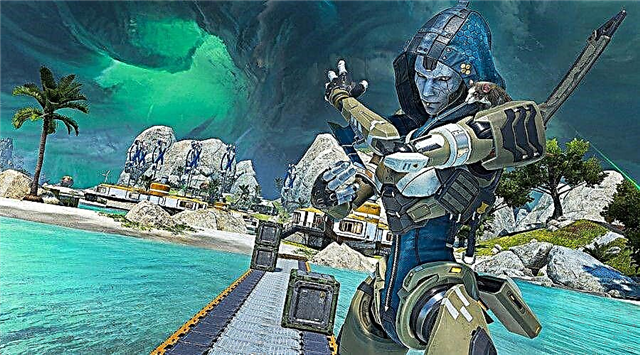Share
Pin
Tweet
Send
Share
Send

In this manual, we will tell you what can be done so that your account is displayed in the Offline application in Steam?
How to make your account in Steam Offline?
2 ways of appearance in the offline application in Steam:
I option
The following actions:
- Open your Steam application.
- Complete the input / login process and go to the app of the application.
- Once here, look at the list at the top until you see the "Friends" option.
- Click on this button, after which you will see a small pop-up table.
- In this list, you will see options such as online, awAY, INVISIBLE and OFFLINE.
- You can choose between the invisible and autonomous mode if you want the game in Steam to be displayed offline.
- However, if you wish, you can still communicate with friends in the game. Although for this you have to choose the "invisible" option.
- If you select Offline, it will also disable you from the chat option. To do this, you will need to enter the game separately.
The following actions:
II option
- Open the chat window and find the image of your profile.
- Click the small arrow next to it.
- In the drop-down list, select the "Invisible" parameter.
That's all you need to know how to appear offline in Steam.
Leave your comment
Share
Pin
Tweet
Send
Share
Send