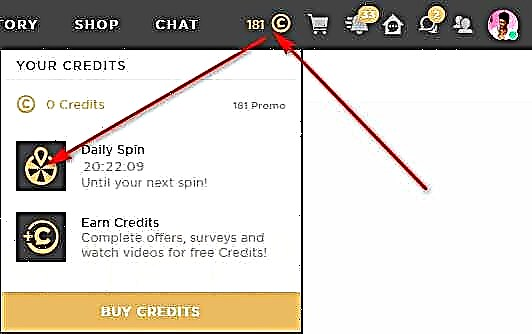Find out in this guide how to import the save from The Witcher 1 into The Witcher 2: Assassins of Kings, if you are still interested in this question, then read on.
The Witcher 2: Assassins of Kings takes place shortly after the events of The Witcher. Geralt was, in fact, called in as King Foltest's personal bodyguard, and the King engages the troops loyal to his mistress, Baroness Marie Louise La Valette, after what might be called a love spat. Here's how to import saves from The Witcher 1.
How to import saves from The Witcher 1 to The Witcher 2: Assassins of Kings?
When starting a new game, The Witcher 2: Assassins of Kings, you can import a save game from The Witcher by selecting New Game and then Importing Witcher 1 Save from the main menu. To use, the saved game files must be in their original location (most likely C: Users [username] Documents The Witcher saves on Windows systems or ~ / .local / share / cdprojektred / witcher2 / GameDocuments / Witcher 2 / gamesaves on SteamOS / Linux systems) and be created during the passage of parts of the Epilogue "Ice Plains" or "Order of the Flame Rose Abode".
Note for non-English language versions. If the game cannot find your The Witcher saves, even though they are in the correct folder, create a new save file in the Frozen Plains or the Order of the Flame Rose zones using the English language settings.
This is all you need to know about how to import your Witcher 1 savegames into The Witcher 2: Assassins of Kings.