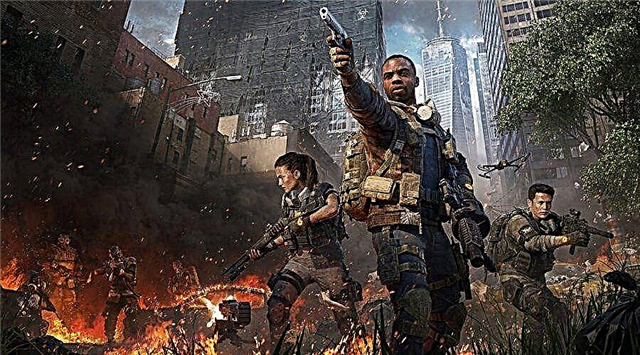Storage system in Volcanoids. Here you have to plunge headlong into unforgettable events and incredible adventures that will give you a lot of positive emotions.
The game is endowed with elements of survival, so saving your own life will not be so easy. Here, the outcome of events will depend on your actions, which is why each mistake will have a very detrimental effect on the outcome of a particular task.
Try to be attentive to the details, because they will help you eliminate all the dangers on the way. The game is endowed with various kinds of tests, which you can overcome only with proper experience and knowledge. You will need to develop these aspects from all sides, as they will become more and more difficult as you progress through the tests. Go to explore the territory, complete missions and replenish resources with valuable materials.
What is the storage structure in Volcanoids?
To understand what a storage structure is, we need to understand what modules mean.
Modules is a device that you install on the walls of your ship, for example, in a factory, refinery, or warehouse.
The module must be deployed to fully function: the production module will not produce anything if it is closed. To deploy it from the outside, simply left click or press E while looking at it.
From inside, you have to left click or press E on the small flame at the top. From the inside, the wheel will also move as another indicator. This wheel will move faster if the module is producing items for production modules, producing energy for power plants, researching research modules. LEDs are actually quite useful indicators of module status.
- Light off means the module is closed.
- A yellow light means the module is deployed.
- A yellow flashing light means the module is being deployed.
- A flashing red light means the module is closing.
Front Boiler DrillShip
The forward boiler of the Drillship is a sort of control center for the ship, built at the front of the ship. All drilling ships have it, and it cannot be broken. This front boiler can be used to perform basic functions even if everything else on your ship has been destroyed: it has everything you need to perform basic ship functions. He has a boiler to generate power as long as it has coal... (+5 energy per second. Boiler opens and shows when it's generating power!
There are dials of the main panel ...
There is an up/down lever so you can always go underground...
A simple tap and your ship will start diving into the ground! And those two valves! The small red one is the Shutdown Valve, it closes all the modules on your ship. Watch out for accidental clicks on it... And the bigger wheel is actually the driving wheel, you can use it to steer the ship on the underground travel map.
You may have noticed that there is a storage box in the middle of the cauldron that can store 24 stacks of items. This is called "Rig Inventory". This is where the resources you collected on the underground travel map will go, and where you will need to put coal and ammo for the turrets at the beginning of the game. It is always connected to the DrillShip storage, even underground.
Drillship storage
DrillShip storage is essential for the DrillShip to function well: Manufacturing Stations, Refining Stations, Scrap Metal and Research Stations will all accept items from the DrillShip Storage, and Power Plants will only accept Coal from the DrillShip Storage, and Turrets will also accept Ammo from the DrillShip Storage. Thus, the DrillShip cannot function without the DrillShip storage. So, how to use DrillShip storage? It's amazingly simple! It has two storage modules: one closed, the other deployed.
When the storage module is closed, you can still store items in it. However, they will not be in the DrillShip warehouse. In a closed module, only the "object" tab is available. Once the storage module is deployed, it will be connected to the DrillShip storage. This storage module is deployed so the DrillShip tab is available for it. There is simply nothing in it. Here I have placed 1 revolver round in the closed storage module.
With the module deployed, you can also access the DrillShip repository.
There is only 1 ammo in the DrillShip storage: this is because the other module is closed and not connected to the DrillShip storage. Storage modules show how many items they currently store, but only physically.
Accessibility, chests and stacking
The module always works from anywhere on your ship, even if there are two segments between the modules.
For example, I have a storage module on the ceiling on my ship. As you can see, it is closed, but there is nothing inside. Now let's deploy it and see what happens;
I can suddenly interact with all my items in other storage modules! And this module is still empty! But remember that any item that is in a closed module will not appear in the DrillShip repository.
Chests are not modules, they are equipment; they can store up to 8 item stacks, but cannot connect to DrillShip Storage. The tab is inactive. As you can see, if I put my revolver in it, it won't show up in the DrillShip vault. Note: You may have noticed these round holes on the walls of your ship. These are mounts, and you can use them to attach various objects to them, such as controllers, panels... and even chests!
To install a chest (or any other device with a hinged version) on it, simply look at it with a wrench and the chest in your inventory. If you have other connected devices, scroll the mouse wheel to get the desired item. Chests can store up to 15 stacks of items. They can also be dyed red, blue, green or yellow. To select the color you want, just scroll the mouse wheel to see the different versions (it can be hard to see the green color of an object before you place it). There is also this little square. What is this for ? You can customize the display of an element that can be used to label chests.
To do this, look at the small square and press E (or the key you use to interact). This screen should appear: You can select any item from any of the available tabs to place it in the slot on the right, after which it will be displayed on the chest. As additional schemas are installed, more items will be available to display. (Note: the displays work the same way, they just have a few slots and that's their purpose, and they keep track of the number of items displayed in the DrillShip storage.) Here I decided to show revolver ammo to indicate that this is my ammo chest: And let's go! Now I can easily tell which chest is what. Combined with the colors of the chests, this makes organizing easy!
The displayed icon does not limit what items you can put in the chest. It only acts as a simple icon. You can show the revolver cartridges, but if you want to put copper ingots in them. And... what is a warehouse door? This little device can make your life very easy! It can only be placed on mounts and serves as an access point to the DrillShip storage. It can't store any items on its own, it's just a hotspot; but you can still place and take items from the DrillShip storage.Like pods, it can only access deployed storage pods and only drill storage when they are underground or if all pods are closed. Another thing is stacking. The DrillShip storage will display all items of the same type in one stack, but this is just for practical purposes.
The displayed icon does not limit what items you can put in the chest. The DrillShip storage will display all items of the same type in one stack, but this is just for practical purposes.
And that's all there is to know about what the storage system in Volcanoids is for? If you have something to add feel free to leave a comment below.