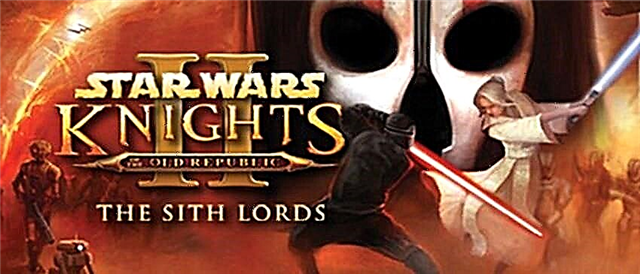The game crashes when loading or videos, we will try to fix it in this guide. The first option is the simplest:
1) Open the game folder (my path is D: Program Files (x86) Steam steamapps common Knights of the Old Republic II swkotor2.ini);
2) As you already guessed, you need to open the file "swkotor2.ini" with any text editor (for example, right-click on the file and select the line "open with", then select "notepad";
3) In the window that opens, look for the [Graphics Options] line, write the lines below it (for this, after the [Graphics Options] section, press the "Enter" key) without quotes: "Disable Vertex Buffer Objects = 1" and below it "Disable Vertex Buffer Shaders = 1 "(both without quotes). Then we look for the [Sound Options] line, below it we write a line without quotes: "Environment Effects Streaming = 0" (without quotes). Next, click on the cross and select the "Save" position.
That's all, if you did everything right, then there will be no flights at all.
The second option, it will be more complicated:
1) In the folder with the game, open the file "swkotor2.ini" with any text editor;
2) Under the [Graphics Options] line, write the lines: "Disable Vertex Buffer Objects = 1" and "Disable Vertex Buffer Shaders = 1". Then look for the line [Sound Options], write the line: "Environment Effects Streaming = 0".
That's all, if you did everything right, then there will be no flights at all.
Game page: Star Wars: Knights of the Old Republic II - The Sith Lords.