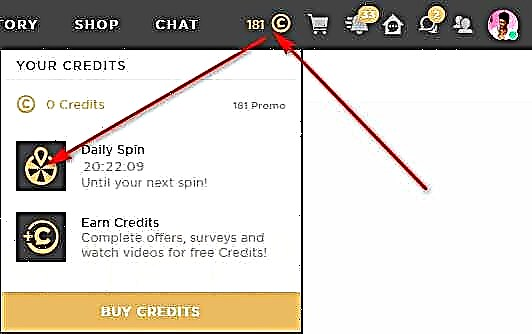Share
Pin
Tweet
Send
Share
Send

This guide will show you how you can turn off Battlefield 2042 Cross-Play on Xbox?
How do I disable crossplay in Battlefield 2042 on Xbox One and Series X / S?
Basic actions:
- Click on Xbox button on a controller, to open Xbox guide.
- In your profile, select Settings> Account> Online Privacy & Safety.
- Please select Xbox privacy.
- Please select Custom> View Details and Customize.
- Please select Communication and multiplayer mode.
- Head to "You can join a cross-network game" and toggle it from Allow to Block.
This means that this setting also applies to other Xbox multiplayer games that you play with the cross-play feature available. Yes, this includes COD Warzone, Fortnite, Apex Legends, etc. If you want to enable crossplay in other games, you must follow the same steps and select Allow.
That's all you need to know about disabling BF 2042 cross-play on Xbox consoles.
Leave your comment
Share
Pin
Tweet
Send
Share
Send