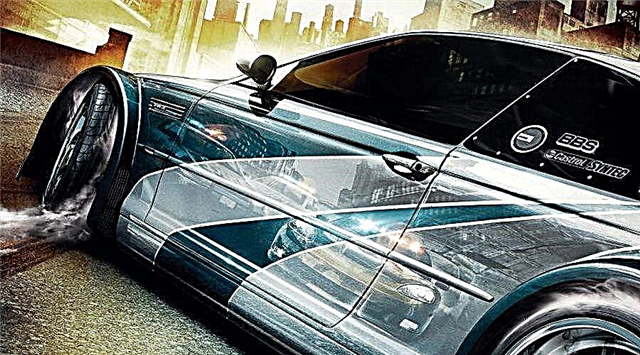Find out in this guide how to make the resolution 1920x1080 in Need for Speed: Most Wanted, if you are still interested in this question, then read on.
Need for Speed: Most Wanted challenges players to become the most famous and elusive street racer ever. Players instantly feel the thrill of driving as they take to the streets in an open world where drivers can customize their cars to compete against cars of any class or use their wits. Here's how to make the resolution 1920x1080.
How to make the resolution 1920x1080 in Need for Speed: Most Wanted?
To make the resolution 1920x1080, for this we open the file "NFS Most Wanted / scripts / NFSMostWanted.WidescreenFix.ini". We are looking for the lines ResX= 0 and ResY = 0. Here we indicate the required resolution (the value 0 automatically selects the resolution for your monitor). If you make the resolution 1920x1080, then these fields will look like this: ResX= 1920; ResY = 1080.
That's all you need to know about how to make the resolution 1920x1080 in Need for Speed: Most Wanted.