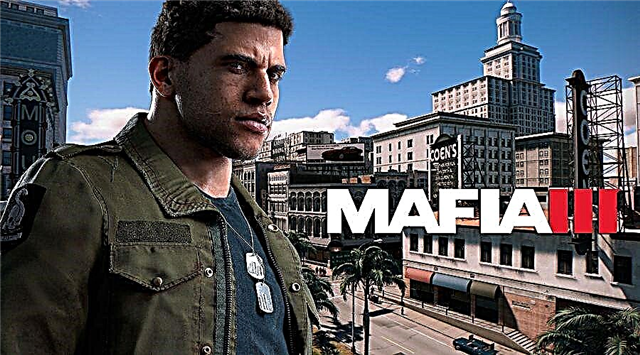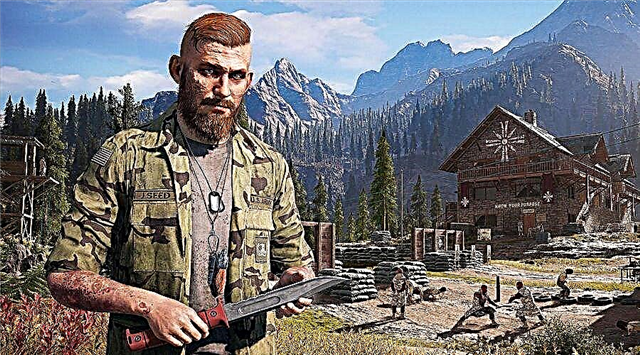After reviewing this useful guide, you will learn how to control a fighter, what are its main elements in order for your any mission to be completed with accuracy without the right to make mistakes in Battlefield 2042.
How to fly a jet in Battlefield 2042?
Before flying, it is recommended to adjust the controls to make it easier to fly.
Basic jet engine controls:
- Step: moves the nose of the jet up and down.
- Yaw: moves the nose of the jet aircraft left and right while the main body remains flat. This allows you to turn in any direction without rolling.
- Roll: rotates the entire jet by rotating it to the left or right.
⇒ If you are using Xbox or Playstation and using a controller, the default settings should be perfectly fine, so feel free to jump into our tips on how to get better with jet engines.
Best Keyboard Shortcuts to Control Mouse and Keyboard on PC:
- Throttle:W
- Throttle:S
- Yaw Right: right arrow key
- Yaw left:left arrow key
- Step down:down arrow key
- Step up: up arrow key
- Turn Right:D
- Throw left:A
- Fire:Space
- Entry / exit from the vehicle:E
- Change weapon:F
How to take off in a jet plane in Battlefield 2042?
The takeoff is pretty easy, you need open space to use it as a runway.
Basic actions:
- All you need to do is to move the left stick forward on your controller or press the W key on keyboard. This should help you overclock Jet. Once you get a good speed, move the joystick back, to raise or remove the water cannon. Players on a PC, they can press the S button on the keyboard, to do the same.
How to roll in BF 2042?
Basic actions:
- To perform a somersault, you need move the right stick of your controller left or right, depending on where you want to roll.
- As for PC players, they can press the left tab key on the keyboardto do the same. It is important to learn how to ride as it will help you turn the plane.
How to land in BF 2042?
- Before you land, you need to make sure you find open land that is relatively empty and clear. You can land by moving the left stick down or by pressing the S key on the keyboard.
How to use weapons and fire in Battlefield 2042?
- You can shoot by pressing the button R2 on PlayStation or RT button on Xbox. As for PC players, they can do this, by pressing the space bar and using the left mouse button/.